We know your first time may be a little daunting, so to help, we have developed a guide to help you start on the right foot. All you need is your most recent lens prescription from your optometrist.
Check out our simple guide and discover how to place an order for prescription glasses at TXOME in just a few simple steps.
- Step 1

If you need prescription lenses, click "Select Lenses and Purchase".
- Step 2

Select your prescription type
- Step 3

Select the method of uploading prescription
- Step 4

Enter your prescription information or upload your prescription and click "next"
- Step 5

Confirm Your Prescription and click "confirm"
- Step 6

Choose your lens type
- Step 7

Choose your lens And click "Next"
- Step 8

Review Your Order & Click "add to cart"
- Step 9

Click proceed to checkout
- Step 10
Don't forget to use coupons or discount codes. (If there it is)
Enter your contact information and click "Continue to Shipping"
- Step 11
Choose your preferred payment method to complete the payment, so that the order is complete, you will receive the ordered glasses soon.
If you have any questions, you can contact us at: service@txome.com